In the first entry I discussed an overview of my social graphing project and in the second entry I discussed how to deal with data from LinkedIn. This entry will get into the second step, organizing data in google contacts.
One thing that will be involved in this involves use of labels. Essentially all of the connections in kumu.io will get added through labels. While this might seem a bit tedious, labels are totally useful for other purposes. A lot of my labels are based on geography and lately I have had to the need to send information to people living in a particular area. And because I did all of this labeling, I now have an easy personal email list already at my finger tips. Sometimes I think a Rolodex is way more valuable than a Rolex.
To start go into your google contacts. Frodo’s look like this right now:
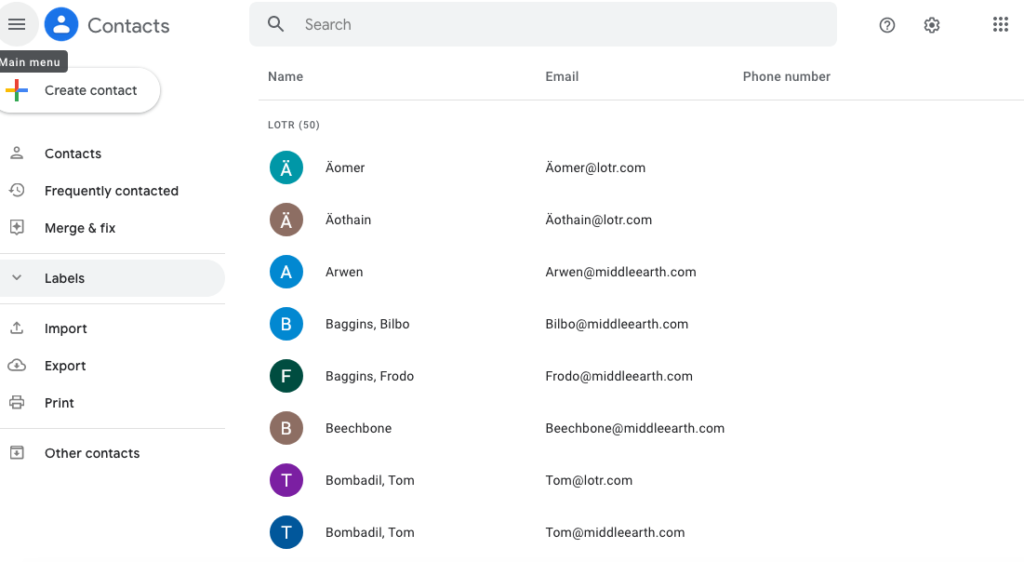
Then it is pretty simple, just start adding labels for all of relationships you are going to want to keep track of. For instance instance I am going to add “The Shire” label to some characters that Frodo met at the Shire and since they were also part of the Fellowship I am adding that label too. The LOTR is only necessary because I am trying to keep these separate from my real contacts.
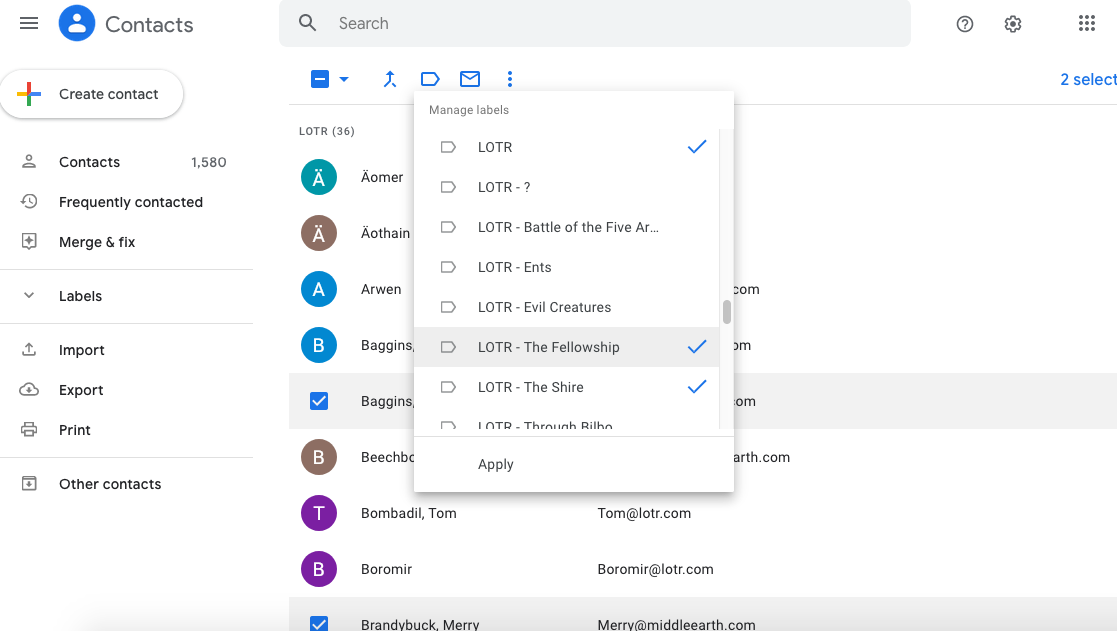
After you are done with the labels you want to export your network, which you can do either by selecting contacts you want, or on the left of the window. You will also have to clean up the csv, but I will get to that in the next entry.

1 thought on “Social Graph Project – Cleaning Data in Google Contacts (3 of 5)”